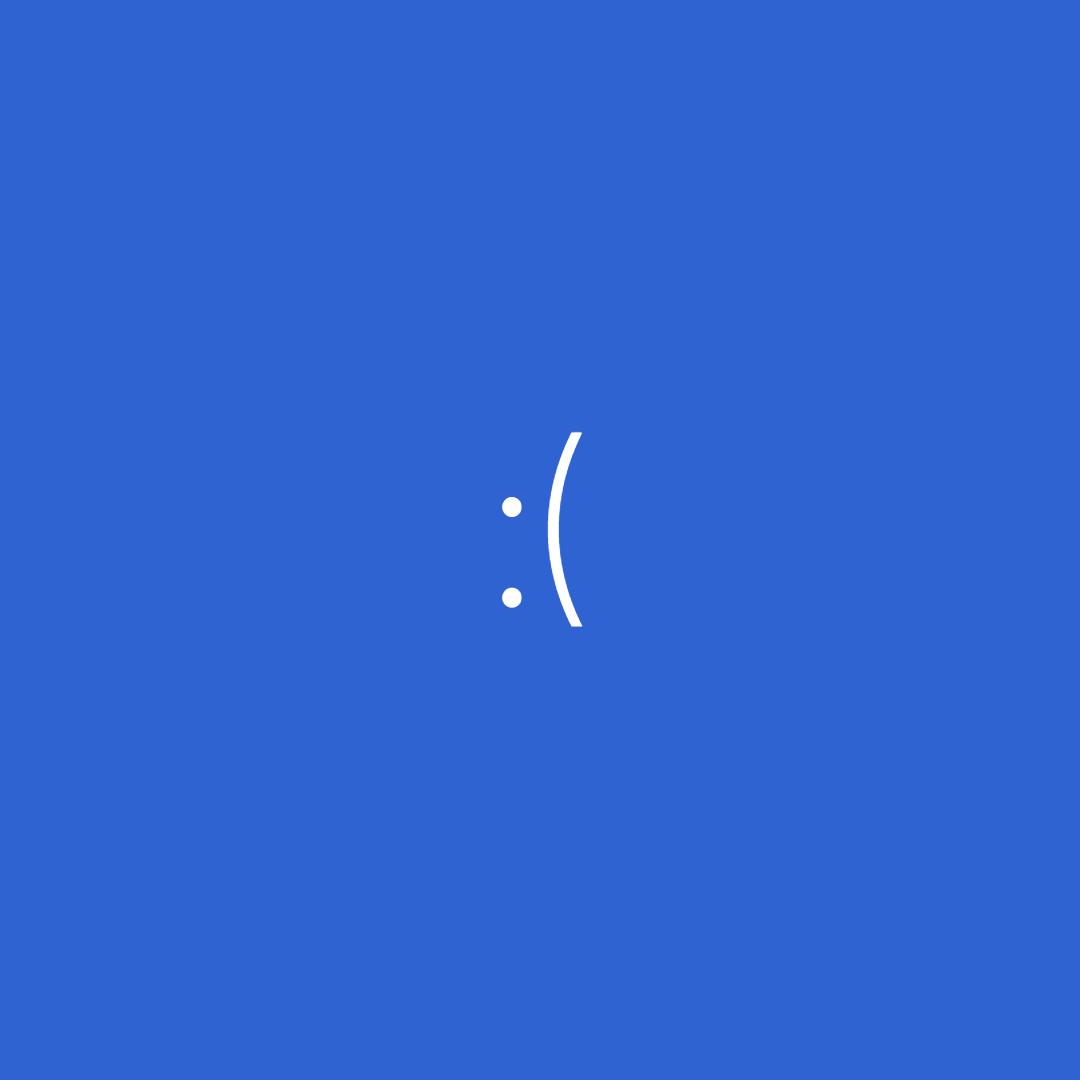The Issue
Last Tuesday’s Windows update for Windows 11 has brought more issues than fixes, with many users reporting Blue Screens of Death (BSODs) and other errors after successfully installing the update to their machine.
The update in question is KB5035853, which is part of the Windows 11 March 2024 Update(s). While said update includes notable improvements, the amount of issues being reported since release is starting to tip the scale the other direction.
Users that have been experiencing BSOD, are greeted by the error message THREAD STUCK IN DEVICE DRIVER, in addition to other messages, each time the screen is displayed. This error occurs immediately after user log on; it should be noted that BSOD can be attributed to many factors, including both hardware and software.
It is speculated that the underlying issue is related to Lenovo specific hardware and Bitlocker, according to the statistics of recent reports, despite other brands having experienced issues as well, including significant slowdowns and prolonged boot times.
The Fix
While it is not fully known what the cause of the bad update is, there are a few steps that you can take to try to resolve it.
- One option is to download WinDbg and analyze the crash dump to get more information about the cause of the BSOD.
- Another option is to try updating your BIOS, as some users have reported that this has helped to resolve the issue. You can check the manufacturer’s website for your specific hardware to see if there are any available BIOS updates.
- If you are experiencing issues with Bitlocker, you may want to try temporarily disabling it and then re-enabling it after the update has been installed.
- Finally, if you are still experiencing issues after trying these steps, you may want to consider uninstalling the KB5035853 update and waiting for a newer version to be released.
Summary
This is only the most recent occurrence in a string of bad updates from Microsoft, and it is expected that they will have a patch sooner rather than later. If you are having any issues related to this update, or other updates, feel free to contact Microsoft directly at their support page.